Script below currently stores an array and then compares it to an RTD updated array and outputs if there is a change. If there is no change then it will not log the change. Works great, but now I need an output log of the difference if a change occurs rather than output of a changed value in the updated array.
Code in Module 1
Public myArr()
Public Sub
PopulateMyArr()
myArr = Sheet4.Range("I6:I500").Value
End Sub
Code in This Workbook
Private Sub Workbook_Open()
PopulateMyArr
End Sub
Code in Sheet4(BA_Size)
Private Sub ToggleButton1_Click()
End Sub
Private Sub Worksheet_Calculate()
Dim keyCells As Range
On Error GoTo safeexit
Application.EnableEvents = False
Set keyCells = Me.Range("I6:J500")
If Worksheets("BA_Size").ToggleButton1.Value = True Then
Dim i As Integer
For i = 1 To UBound(myArr)
If keyCells(i, 1).Value <> myArr(i, 1) Then
nextrow = Sheet1.Cells(Sheet1.Rows.Count, "A").End(xlUp).Row + 1
Sheet1.Cells(nextrow, "A").Value = Me.Cells(i + 5, "I").Value
End If
Next i
End If
safeexit:
PopulateMyArr
Application.EnableEvents = True
End Sub