I am attempting to set up a simple FTP server. After creating the FTP server and setting up required parameters for anonymous authentication I still cannot access the directory.
Upon hitting the ftp server through file explorer, I get this dialog:
I want anonymous authentication, so I check the box and then it asks for an email address.
After attempting to input an email address with our domain, I receive the following message:
Either the server does not allow anonymous logins or the email address was not accepted. (seen at the top of the screenshots)
I have tried:
- Inputting email address with domain on web server.
- Double checking folder permissions on the server - set to Everyone can read the contents.
- Added new rule for Anonymous access and set to Allow All Anonymous Users
- Changed anonymous authentication credentials to User:IUSR Pass:blank
- FTP Authorization Rules->All Anonymous Users->Read
- FTP User Isolation->Do not isolate. Start in: FTP root directory -Add the "IUSR" account to the root directory NTFS Security Permissions with Read, Read and Execute, and List Folder Contents.
Basically all the steps mentioned in this stack overflow question (FTP website in IIS with anonymous authentication requires username and password)
Still having trouble and unable to access the FTP server. Any help is much appreciated.