I really fed up when working with Integation studio 8.0.0. Because of Class Mediator implementation. Project is deployed and works fine without Class Mediator. When i include this in coding and edit pom.xml by selecting Mediator, can't able to add this.
It shows ERROR like below.
If i tried to save and deploy it into remote server which is running in my local getting below ERROR in Integration Studio.
IntegrationStudio- ERROR DialogueBox:
Integration Studio ERROR:LOG:
java.lang.Exception: Can't find export handler for bundle
at org.wso2.integrationstudio.platform.core.project.export.util.ExportUtil.buildProject(ExportUtil.java:89)
at org.wso2.integrationstudio.distribution.project.export.DefaultArtifactExportHandler.exportArtifact(DefaultArtifactExportHandler.java:37)
at org.wso2.integrationstudio.distribution.project.export.CarExportHandler.exportArtifactHelper(CarExportHandler.java:130)
at org.wso2.integrationstudio.distribution.project.export.CarExportHandler.exportArtifact(CarExportHandler.java:67)
at org.wso2.integrationstudio.distribution.project.publisher.CAppProjectRemotePublisher.publish(CAppProjectRemotePublisher.java:48)
at org.wso2.integrationstudio.carbonserver.remote.operations.ServiceModuleOperations.publishServiceModule(ServiceModuleOperations.java:152)
at org.wso2.integrationstudio.carbonserver.remote.internal.RemoteCarbonServerBehavior.publishModule(RemoteCarbonServerBehavior.java:120)
at org.eclipse.wst.server.core.model.ServerBehaviourDelegate.publishModule(ServerBehaviourDelegate.java:1093)
at org.eclipse.wst.server.core.model.ServerBehaviourDelegate.publishModules(ServerBehaviourDelegate.java:1185)
at org.eclipse.wst.server.core.model.ServerBehaviourDelegate.publish(ServerBehaviourDelegate.java:989)
at org.eclipse.wst.server.core.model.ServerBehaviourDelegate.publish(ServerBehaviourDelegate.java:776)
at org.eclipse.wst.server.core.internal.Server.publishImpl(Server.java:3184)
at org.eclipse.wst.server.core.internal.Server$PublishJob.run(Server.java:357)
at org.eclipse.core.internal.jobs.Worker.run(Worker.java:63)
I am damn sure that it can be easiest thing when working with WSO2 Developer Studio.
Is this integration studio tool bug? or Am I missing anything?

