ImageVisual and PolarTransform do not play well together without some nudging.
VisPy has two methods of drawing, subdivide and impostor. I'll concentrate on subdivide here. This won't work with impostor.
First, create the ImageVisual like that:
img = visuals.ImageVisual(image,
grid=(1, N),
method='subdivide')
For N use a reasonable high number (eg 360). Playing with that number you'll immediately see how the polar resolution is affected.
Further you need to setup some specific transform chain:
transform = (
# move to final location and scale to your liking
STTransform(scale=(scx,scy), translate=(xoff,yoff))
# 0
# just plain simple polar transform
*PolarTransform()
# 1
# pre scale image to work with polar transform
# PolarTransform does not work without this
# scale vertex coordinates to 2*pi
* STTransform(scale=(2 * np.pi / img.size[0], 1.0))
# 2
# origin switch via translate.y, fix translate.x
* STTransform(translate=(img.size[0] * (ori0 % 2) * 0.5,
-img.size[1] * (ori0 % 2)))
# 3
# location change via translate.x
* STTransform(translate=(img.size[0] * (-loc0 - 0.25), 0.0))
# 4
# direction switch via inverting scale.x
* STTransform(scale=(-dir0, 1.0))
)
# set transform
img.transform = transform
dir0 - Direction cw/ccw (takes values -1/1, respectively)loc0 - Location of Zero (value between 0 and 2 * np.pi, counter clockwise)ori0 - Side which will be transformed to center of polar image (takes values 0, 1 for top or bottom
The bottom four STTransform can surely be simplified. They are split apart to show the different changes and how they have to be applied.
An example will be added to the VisPy examples section later.