I have a line class in C++ and I want to use it in qml.
I want to draw a line by mouse and have multiple lines.
In fact, I want to new my line class, so I use NodeInstantiator.
ListModel {
id: entityModel
}
NodeInstantiator {
id: instance
model: entityModel
delegate: Entity {
id: sphereEntity
components: [
Line { id:lineMesh } ,
PhongMaterial { id: material; ambient:"red" },
Transform { id: transform; }
]
}
}
My problem is that I can't use Line Component with its id lineMesh outside NodeInstantiator, and also I don't know how to generate lines and add them to its entityModel.
If I don't use NodeInstantiator , when I draw lines by left button of mouse and then use Right Button drawing stops. then in the second time , when I use left button I want New Line Entity .
As picture shows now I can draw line just one time .