Did something to trigger a gradle sync (e.g. added a module that has its own compileSdkVersion different from my project's, as seen in its own build.gradle file), but after seeing Gradle sync started in the Event Log, I quickly run into:
Gradle sync failed: Sync failed: reason unknown
Tried solutions
- Invalidate cache and restart
- reinstalled android studio and recloned project
- changed the gradle version
- removed .gradle and .idea folder
- run gradle build from cli
- toggling offline mode
- Manually pointed gradle files
[using Android studio 4.2.1 and gradle 6.5, but can encounter this problem with other IDE/gradle combinations, as the problem most likely stems from the dependencies I've changed.]