1) In the BigQuery Console you can query the INFORMATION_SCHEMA to find all tables that you would like to delete using LIKE in the where clause to define your wildcards.
Then create a DROP TABLE statement around that, like this:
SELECT 'DROP TABLE ' || 'your_project_id.' || table_schema || '.' || table_name || ';'
FROM `your_project_id.your_dataset.INFORMATION_SCHEMA.TABLES`
WHERE table_name LIKE 'your_table_name_202202%'
ORDER BY table_name ASC;
2) The result of this query will look like this:
DROP TABLE your_project_id.your_dataset.sales.__am-123;
DROP TABLE your_project_id.your_dataset.sales.__am-134;
etc etc
3) Now copy the result of this query to the clipboard.
4) Then paste that to a new query and run that to drop all the tables.
See also here: Delete BigQuery tables with wildcard