According to this Document Shared Image Galleries provide Sharing across subscriptions, Active Directory tenants, using Azure RBAC. It is recommended to provide read access to your users at Shared level Gallery.
If it is across azure tenants try it this way :
- Create the app Registration
- Give the app registration permission to use the shared image gallery.
- Set Role as Reader.
- Set Assign access to as Azure AD user, group, or service principal.
- Under Select, type name and select it when it shows up in the list and then Save it.
You can refer to the below image for a better understanding:
For giving Tenant 2 access:
- Set Role as Contributor.
- Set Assign access to as Azure AD user, group, or service principal.
- Under Select, type name and select it when it shows up in the list and then Save it.
You can refer to the below image for a better understanding:
For more information please refer this Document.