I created unique pre-filled Google form links in Google Sheet and would like to send this unique link for each participant using Mail Merge.
The link works thanks to the help. But I want to have embed hyperlinks in the text in the template rather than sending the link directly. Any suggestion? Still trying to learn App scripts using others' templates so any help is appreciated. Thanks a lot!
Expected Output
const RECIPIENT_COL = "Email";
const EMAIL_SENT_COL = "Email Sent";
function onOpen() {
const ui = SpreadsheetApp.getUi();
ui.createMenu('Mail Merge')
.addItem('Send Emails', 'sendEmails')
.addToUi();
}
function sendEmails(subjectLine, sheet=SpreadsheetApp.getActiveSheet()) {
if (!subjectLine){
subjectLine = Browser.inputBox("Mail Merge",
"Type or copy/paste the subject line of the Gmail " +
" ",
Browser.Buttons.OK_CANCEL);
if (subjectLine === "cancel" || subjectLine == ""){
// if no subject line finish up
return;
}
}
// get the draft Gmail message to use as a template
const emailTemplate = getGmailTemplateFromDrafts_(subjectLine);
// get the data from the passed sheet
const dataRange = sheet.getDataRange();
const data = dataRange.getDisplayValues();
// assuming row 1 contains our column headings
const heads = data.shift();
const emailSentColIdx = heads.indexOf(EMAIL_SENT_COL);
const obj = data.map(r => (heads.reduce((o, k, i) => (o[k] = r[i] || '', o), {})));
// used to record sent emails
const out = [];
// loop through all the rows of data
obj.forEach(function(row, rowIdx){
// only send emails is email_sent cell is blank and not hidden by filter
if (row[EMAIL_SENT_COL] == ''){
try {
const msgObj = fillInTemplateFromObject_(emailTemplate.message, row);
GmailApp.sendEmail(row[RECIPIENT_COL], msgObj.subject, msgObj.text, {
htmlBody: msgObj.html,
//bcc: 'fusip@gmail.com',
//cc: 'fusip@gmail.com',
//from: 'fusip@gmail.com',
// name: 'fusip@gmail.com',
// replyTo: 'a.reply@email.com',
// noReply: true, // if the email should be sent from a generic no-reply email address (not available to gmail.com users)
attachments: emailTemplate.attachments
});
// modify cell to record email sent date
out.push([new Date()]);
} catch(e) {
// modify cell to record error
out.push([e.message]);
}
} else {
out.push([row[EMAIL_SENT_COL]]);
}
});
// updating the sheet with new data
sheet.getRange(2, emailSentColIdx+1, out.length).setValues(out);
function getGmailTemplateFromDrafts_(subject_line){
try {
const drafts = GmailApp.getDrafts();
const draft = drafts.filter(subjectFilter_(subject_line))[0];
const msg = draft.getMessage();
const attachments = msg.getAttachments();
return {message: {subject: subject_line, text: msg.getPlainBody(), html:msg.getBody()},
attachments: attachments};
} catch(e) {
throw new Error("Oops - can't find Gmail draft");
}
function subjectFilter_(subject_line){
return function(element) {
if (element.getMessage().getSubject() === subject_line) {
return element;
}
}
}
}
function fillInTemplateFromObject_(template, data) {
let template_string = JSON.stringify(template);
data['Google Form Link'] = encodeURI(data['Google Form Link']);
// token replacement
template_string = template_string.replace(/{{[^{}]+}}/g, key => {
return data[key.replace(/[{}]+/g, "")] || "";
});
return JSON.parse(template_string);
}
}