I have an account key and corresponding account name. How can I find the storage options it has?
Using: az storage account list retrieves the accounts that my subscription has access to, and I get the access points:
"primaryEndpoints": {
"blob": "https://MYACCOUNT.blob.core.windows.net/",
"dfs": "https://MYACCOUNT.dfs.core.windows.net/",
"file": "https://MYACCOUNT.file.core.windows.net/",
"internetEndpoints": null,
"microsoftEndpoints": null,
"queue": "https://MYACCOUNT.queue.core.windows.net/",
"table": "https://MYACCOUNT.table.core.windows.net/",
"web": "https://MYACCOUNT.z6.web.core.windows.net/"
}
I want to obtain a similar endpoint for an account for which I have an account key, how to do this?
Then, if there is a 'blob' access point, I know that I can call:
az storage fs list --account-name "MYACCOUNT" --account-key "MYKEY"
to get the list of blob containers.
Bonus question: how to know whether the key is for a Gen1 or Gen2 type account?