I have registered a library with RegAsm.exe. The following commands are tested in PowerShell:
C:\Windows\Microsoft.NET\Framework\v2.0.50727\RegAsm.exe /codebase /tlb C:\Users\mostafa.khodakarami\source\repos\SinapLogo\SinapLogo\DLLs\Interop.UnityObjects.dll
C:\Windows\Microsoft.NET\Framework64\v2.0.50727\RegAsm.exe /codebase /tlb C:\Users\mostafa.khodakarami\source\repos\SinapLogo\SinapLogo\DLLs\Interop.UnityObjects.dll
C:\Windows\Microsoft.NET\Framework\v4.0.30319\RegAsm.exe /codebase /tlb C:\Users\mostafa.khodakarami\source\repos\SinapLogo\SinapLogo\DLLs\Interop.UnityObjects.dll
C:\Windows\Microsoft.NET\Framework64\v4.0.30319\RegAsm.exe /codebase /tlb C:\Users\mostafa.khodakarami\source\repos\SinapLogo\SinapLogo\DLLs\Interop.UnityObjects.dll
And Tested without /codebase and /tlb.
But couldn't find library in COM
So I decided to add dll file directly as a reference (I know it's wrong but just for test). The following exception raised:
Retrieving the COM class factory for component with CLSID {72DB412A-6BF5-4920-A002-2AAC679951DF} failed due to the following error: 80040154 Class not registered (Exception from HRESULT: 0x80040154 (REGDB_E_CLASSNOTREG))
So according to microsoft documents the registered library's guid can be found in the following path:
HKEY_CLASSES_ROOT\CLSID\{72DB412A-6BF5-4920-A002-2AAC679951DF}
And restarted my PC. After reboot the library is not showing in COM libraries.
So what is the tiny job that should be done to see the library in Reference Manager window?
The library is 64-bit (maybe written by visual basic) not registerable with
Regsrv32command.It should be registered according to it's author documents:
x86,x64andAny CPUplatform targets are tested.