I am trying to develop a routine to add a debit card from my app to Google Pay by clicking an Add to Google Pay button.
The Google Pay Push Provisioning documentation provides a Little Bear example, which I'm able to build and run. However, whenever I try to add any of the sample cards to Google Pay, it keeps throwing the following error:
NO OPC SET - You need to set an OPC in the Settings page before you can test Push Provisioning.
Any nudge in the right direction would be appreciated.