I want to learn pixels band values, for example when I clik on mNDWI image in screen of Earth Engine, I need learning values of red, green and blue
var geometry=ee.Geometry.Polygon([[38.877002459052335,40.75574968156597],
[41.206104021552335,41.17882292442983],
[40.645801287177335,41.59918091806734],
[40.052539568427335,41.84517989453356],
[39.569141130927335,41.886088143011904],
[38.800098162177335,41.48405920501165],
[38.877002459052335,40.75574968156597],
]);
var s2SR = ee.ImageCollection('COPERNICUS/S2_SR')
//filter start and end date
.filter(ee.Filter.calendarRange(2020,2020,'year'))
.filter(ee.Filter.calendarRange(8,8,'month'))
//filter according to drawn boundary
.filterBounds(geometry)
.filterMetadata('CLOUD_COVERAGE_ASSESSMENT', 'less_than',10);
//Map.addLayer(s2SR, {bands:['B4', 'B3', 'B2'], min:0, max:8000}, 's2SR');
// adding mNDWI function
var addMNDWI = function(image) {
var mndwi = ee.Image(image).normalizedDifference(['B3', 'B11']).rename('MNDWI');
return ee.Image(image).addBands(mndwi);
};
var mndwı=s2SR
.map(addMNDWI);
Map.addLayer(mndwı.first(), { min:245, max:5000}, 'mndwı');