I want to implement ng-bootstrap tool-tip(or any other tool-tip if that works) which will be shown when user hover over the data present inside slickgrid cells.
I am also attaching a snapshot of expected functionality below. I need to show similar kind of black tool-tip with some information when user hovers over the slick-grid data.
This is not possible through formatters and when I am rendering an angular component inside grid cells so that I could easily use ngb-tooltip there, then the tooltip is getting cropped to the size of grid-cell's dimensions. Part outside the area of grid-cell isn't visible. Even high z-index not working for it to be visible.
Help me out in this by suggesting some methods to implement this.