This question was challenging to word, but explaining the situation further should help.
Using the code below, I'm essentially masking a circle on the screen wherever I tap to reveal what's underneath the black UIView. When I tap, I record the CGPoint in an array to keep track of the tapped locations. For every subsequent tap I make, I remove the black UIView and recreate each tapped point from the array of CGPoints I'm tracking in order to create a new mask that includes all the previous points.
The result is something like this:
I'm sure you can already spot what I'm asking about... How can I avoid the mask inverting wherever the circles intersect? Thanks for your help!
Here's my code for reference:
class MiniGameShadOViewController: UIViewController {
//MARK: - DECLARATIONS
var revealRadius : CGFloat = 50
var tappedAreas : [CGPoint] = []
//Objects
@IBOutlet var shadedRegion: UIView!
//Gesture Recognizers
@IBOutlet var tapToReveal: UITapGestureRecognizer!
//MARK: - VIEW STATES
override func viewDidLoad() {
super.viewDidLoad()
}
//MARK: - USER INTERACTIONS
@IBAction func regionTapped(_ sender: UITapGestureRecognizer) {
let tappedPoint = sender.location(in: view)
tappedAreas.append(tappedPoint) //Hold a list of all previously tapped points
//Clean up old overlays before adding the new one
for subview in shadedRegion.subviews {
if subview.accessibilityIdentifier != "Number" {subview.removeFromSuperview()}
}
//shadedRegion.layer.mask?.removeFromSuperlayer()
createOverlay()
}
//MARK: - FUNCTIONS
func createOverlay(){
//Create the shroud that covers the orbs on the screen
let overlayView = UIView(frame: shadedRegion.bounds)
overlayView.alpha = 1
overlayView.backgroundColor = UIColor.black
overlayView.isUserInteractionEnabled = false
shadedRegion.addSubview(overlayView)
let path = CGMutablePath()
//Create the box that represents the inverse/negative area relative to the circles
path.addRect(CGRect(origin: .zero, size: overlayView.frame.size))
//For each point tapped so far, create a circle there
for point in tappedAreas {
path.addArc(center: point, radius: revealRadius, startAngle: 0.0, endAngle: 2.0 * .pi, clockwise: false)
path.closeSubpath() //This is required to prevent all circles from being joined together with lines
}
//Fill each of my circles
let maskLayer = CAShapeLayer()
maskLayer.backgroundColor = UIColor.black.cgColor
maskLayer.path = path;
maskLayer.fillRule = .evenOdd
//Cut out the circles inside that box
overlayView.layer.mask = maskLayer
overlayView.clipsToBounds = true
}
}