Steps to reproduce the issue
(Using Revit 2021.1.3)
- Create materials through Revit API and assign them a thermal asset:
- Assign material to a wall layer
- See that thermal conductivity is filled but resistance is still 0:
Explored solution
Manual workaround
- Manually modify any parameter like commentary
- See that this time resistance is now not 0 which means that thermal asset is now taken into account
Things which did not work
- Modify commentary through Revit API in a separate transaction
Current work in progress source code
Current work in progress source code can be found in pyRevitMEP repo