We have a studio flow called "Google LA" that's triggered via Rest API. This flow has a Send and Wait for Reply so we hook this flow to "When a message comes in" so it will follow the rest of the flow when customer rates the service 1 to 5 stars. Now, within the Send and Wait for Reply, we want the customer's reply be forwarded to our main business phone number for tracking/recording purposes and so we can address their issues for rating us 1 to 3 stars. Here's our setup:
This is what we want:
Edited for philnash suggestion:
I created a function in Twilio with this code:
exports.handler = function(context, event, callback) {
const accountSid = context.ACCOUNT_SID;
const authToken = context.AUTH_TOKEN;
const client = require('twilio')(accountSid, authToken);
client.messages
.create({
body: widgets.negative1_3.inbound.Body,
from: '+12132779513',
to: '+12133885256'
})
.then(message => console.log(message.sid));
};
However, it did not send anything or the customer response. I renamed the negative1-3 widget to negative1_3 and published the studio flow.
I tried changing the body: 'Hello' to make sure that my function works, and yes. I received the 'Hello' sms to my verified caller ID phone number after it reaches the first_question -> check_response -> negative1_3.