I have been using Android Studio 4.2.1 on Mac for the past 2 months, and I have been NOT able to use the global search feature which is available by clicking the top-right magnifying glass icon. If I search for anything inside my project from there, I always get "Nothing Found" which makes the tool completely useless.
I have also tried to invalidate caches and restart but made no difference.
Any ideas why that's happening and how to make it work?