I'm sorry I'm new to Excel, so I'm asking questions that I could probably Google if I new enough terminology to come up with a good search phrase.
Here's a simplification of my problem:
Using this table, I need to get the UIDs (and then the corresponding names, but that's easy) of every active player on "Team A":
Therefore, my result table should look like this:
The problem is unique-ness.
It's easy to find the UID using the conditions 'column C cells must have "Team A"' and 'column D must be TRUE"'... I find good old Arthur's UID, the first on the list.
Then I drag whatever formula down to the rest of the column, I find... Arthur's UID again (I've used VLOOKUP, INDEX/MATCH and XLOOKUP among others). I can't figure out how to get a result and then ignore that result after I've populated a cell with it.
How do I do this?
note I'm using Office 365 (in case there are non-backward-compatible formulas)