Update
While test tests in my original answer work as I describe, they miss the main point, raised by several different people: Windows does not allow filenames that end with spaces. It's not a bug in Git that it won't create or manipulate such files, it's an OS limitation. And arguably, it's a bug in Git Bash and Cygwin Bash (both are based on the MSYS2 runtime so, really, a bug in the MSYS2 runtime) that they even let me create such files in the first place.
Original answer
I believe this is a bug in Git for Windows. I have created a similar situation and gotten a similar error.
In Git Bash and on Linux:
mkdir -p "a/b /c"
touch "a/b /c/file"
git add "a/b /c/file"
git status
On Linux, git status now tells me I've added that file.
On Windows, git status gives me this warning message:
warning: could not open directory 'a/b /': No such file or directory
On branch foo.conflict
nothing to commit, working tree clean
However, `ls "a/b /c/file" confirms that the file exists on the file system.
Attempting to commit also fails.
So, bad news, you might not be able to checkout this file at all on Windows, although maybe a different client could manage it? This might be worth reporting as a bug to Git for Windows.
EDIT: if I use Cygwin and its version of Git, the operations work correctly and I can add and commit the file, but then if I come back to Git Bash I get errors about that file all the time. So this is definitely a Git Bash bug.
EDIT 2: on Git Bash, adding "a/b b/c/file" works without errors, so it's really the space at the end of the directory name that causes the issue.