This is my dataframe:
df = data.frame(info=1:30, type=c(replicate(5,'A'), replicate(5,'B')), group= c(replicate(10,'D1'), replicate(10,'D2'), replicate(10,'D3')))
I want to make a jitter plot of my data distinguished by group (X-label) and type (colour):
ggplot()+
theme(panel.background=element_rect(colour="grey", size=0.2, fill='grey100'))+
geom_jitter(data=df, aes(x=group, y=info, color=type, shape=type), position=position_dodge(0.2), cex=2)+
scale_shape_manual(values=c(17,15,19))+
scale_color_manual(values=c(A="mediumvioletred", B="blue"))
How can I reduce the distance between the X-labels (D1, D2, D3) in the representation?
P.D. I want to do it even if I left a blank space in the graphic