I've got a Revit model with decals applied on some surfaces. I uploaded the rvt model on Forge and translated using SVF2 format, but when I see the viewer no images are rendered on the decals, even if the objects are translated (I can see them on the ModelBrowser). Decals appear as green border rectangles, fully transparent:
Is it possible to view decal native images on Forge? How can I integrate the images source file in the translation and make them visible in the Viewer?
Thanks