I used to be able to choose the appropriate Anaconda environment from Command Palette however when I open the VScode today I should have messed up the configuration somehow that it does not really show any conda environment (even the base).
When I type conda env list in the anaconda prompt it shows the list of all the environments correctly. I am using Windows 10 and I am wondering what could possibly go wrong here since I cannot really use VSCode anymore (It will not recognize any environment or any package).
Can anyone help me fix this?