The picture is pretty explanatory, I am trying to remove the project template from the "Other" category, but I cannot locate any useful setting/configuration anywhere. The places I have looked into are in:
- %APPDATA%\JetBrains\Rider<version>,
- %LOCALAPPDATA%\JetBrains\Rider<version> and
- %USERPROFILE%\.templateengine
The reason I want to achieve this is because I cannot add a new template to the dialogue. Any insights?