I have an Excel table containing cable types and route numbers:
I need a formula that will search the route values at the column U for the value in AE14 cell and if match is found to add it's corresponding value to the cell and if more matches were found to add them to the cells on its right.
Right now I'm pretty close since my formula indeed finds the matches and displays them next to each other but I'm not searching the column U like i want but I split the digits from U to multiple columns and search those individually.
Is it possible to have the formula check for matches in V column where multiple values separated by ";" exist?
=IFERROR(INDEX($L$14:$L$86;AGGREGATE(15;3;($V$14:$V$86=$AE$14)/($V$14:$V$86=$AE$14)*(ROW($L$14:$L$86)-ROW($L$13));COLUMNS($Y$13:Y13)));"")
My Excel version is 2013.
Thank you in advance.

"&SUBSTITUTE($B1;";";"")&"