How do you change the colors of the y-axis labels in a joyplot using joypy package?
Here is a sample code where i can change the color if the x-axis labels, but not the y-axis.
import joypy
import pandas as pd
import numpy as np
import matplotlib.pyplot as plt
## DATA
url = "https://archive.ics.uci.edu/ml/machine-learning-databases/iris/iris.data"
new_names = ['SepalLength','SepalWidth','PetalLength','PetalWidth','Name']
iris = pd.read_csv(url, names=new_names, skiprows=0, delimiter=',')
## PLOT
fig, axes = joypy.joyplot(iris)
## X AXIS
plt.tick_params(axis='x', colors='red')
## Y AXIS (NOT WORKING)
plt.tick_params(axis='y', colors='red')
I'm pretty sure the issue is because there are mutliple sub-y-axis's, one for each density plot, and they are actually hidden already. Not sure how to access the y-axis that is actually shown (I want to change the color of "SepalLength")
Joyplot is using Matplotlib