I'm trying to implement custom tabs into my app
https://developer.chrome.com/docs/android/custom-tabs/integration-guide/
I've successfully launched the website using
@OnClick(R.id.btn_launch)
void onLaunchBtnClick(){
String url = "https://paul.kinlan.me/";
CustomTabsIntent.Builder builder = new CustomTabsIntent.Builder();
CustomTabsIntent customTabsIntent = builder.build();
customTabsIntent.launchUrl(this, Uri.parse(url));
}
However it's launching as a mobile site everytime. How can I force it to launch as a desktop site without having the user clicking checkbox?