I am trying to upload an image to S3 through graphql using the apollo-upload-client library which just give the ability to send images through a graphql query.
So the image is storying itself in the S3 bucket, but when I try to read the Location url it doesn't seems to work. When I read the url with an <img src="img_url" /> it just shows:
And when I try to manually enter the link, it just automatically downloads a strange text file with a lot of weird symbols.
This is what the upload looks like:
export async function uploadImageResolver(
_parent,
{ file }: MutationUploadImageArgs,
context: Context,
): Promise<string> {
// identify(context);
const { createReadStream, filename, mimetype } = await file;
const response = await s3
.upload({
ACL: 'public-read',
Bucket: environment.bucketName,
Body: createReadStream(),
Key: uuid(),
ContentType: mimetype,
})
.promise();
return response.Location;
}
An example of the File object looks like this:
{
filename: 'Screenshot 2021-06-15 at 13.18.10.png',
mimetype: 'image/png',
encoding: '7bit',
createReadStream: [Function: createReadStream]
}
What I am doing wrong? It returns an actual S3 link but the link itself isn't displaying any image. And I tried to upload the same image to S3 manually and it works just fine. Thanks in advance for any advice!