I am using Tableau Desktop 2021. I have data in csv format, and in each record (row) I have the "city" field. My data is a collection of events, so each record is an event, and I have several events (records) that happened in the same city. So far, I managed to import the data, and I have created a map, with circles that mark the cities where events happened.
Now I would like to have the size of the circles proportional to the number of events happened in that city.
I am new to the interface, please help me to apply the right "size" property to the map.