The Linking on Android document describes how to turn off the linker in Visual Studio:
The primary mechanism for controlling the linker is the Linker Behavior (Linking in Visual Studio) drop-down within the Project Options dialog box.
How do I turn off the linker using JetBrains Rider?