How to fix this error, when I want resize gitk inner windows I get this error and nothing is showing. Can I reset Gitk without uninstalling git?
Asked
Active
Viewed 352 times
3
-
gitk is a bit of a red-headed stepchild... it used to be a separately maintained project that occasionally got updated in the standard Git distributions, but the repository seems to have disappeared from ozlabs.org (or perhaps I just don't have permission to see it). Anyway, gitk stores settings in the `.git` directory and/or in `$HOME/.gitk`; you can probably reset it by removing those. – torek Jun 23 '21 at 22:24
-
@torek The repository at `git://ozlabs.org/~paulus/gitk` still exists, although it has received no updates since the commit that introduced this issue. – Anders Kaseorg Jul 01 '21 at 21:03
-
1I think I have a fix for this issue (at least on local with the fix gitk doesn't return expected integer but got "" during resize). I opened a PD `https://github.com/git/git/pull/1219` :crossed_fingers: this little annoyance will soon be over. If anyone here is a gitgitgadget user and "allow" me, it would be awesome. By the way, @AndersKaseorg since it was you who first mention the bug on thye git emailing list, I CC'ed you (now that I am thinking out loud, I don't know if this was appropriate or not). – Halil Sen Feb 20 '22 at 16:33
2 Answers
2
It seems a commit has broken horizontal window resizing completely for a configuration with ‘set want_ttk 0’, it is a known issue to be fixed in the next releases. https://www.spinics.net/lists/git/msg393161.html
Batz
- 342
- 1
- 5
- 15
-
3Ah yes, like with the dracula theme. I set want_ttk 1 and the error went away. Although resizing using the middle horizontal separator makes other parts resize a bit wonkily. – KevinVictor Oct 05 '21 at 23:55
-
0
This is now fixed in gitk v2.37.0, see https://github.com/dracula/gitk/issues/11
Aurélien
- 1,742
- 1
- 19
- 30