I am struggling to monitor a mysql database (via sql statement) in zabbix.
I tried to monitor the updating of mysql database by following the official guide: https://www.zabbix.com/documentation/current/manual/config/items/itemtypes/odbc_checks#:~:text=ODBC%20monitoring%20corresponds%20to%20the,later%20ported%20to%20other%20platforms.
and this post https://blog.zabbix.com/database-odbc-monitoring-with-zabbix/8076/
But, I have an error "Cannot connect to ODBC DSN: [SQL_ERROR]:[08001][0][[unixODBC][MySQL][ODBC 8.0(w) Driver]Driver does not support server versions under 4.1.1]"
I can successfully come to the step isql test in the official guide, but i do not understand the step:
To enable ODBC support, Zabbix should be compiled with the following flag:
--with-unixodbc[=ARG] use odbc driver against unixODBC package
On the web interface, there is always such error "Driver does not support server versions under 4.1.1".
Similar error has been raised here as well:
No clear solution is provided!
I am waiting for my hero to save me for this zabbix issue!