I'm building a new angular app and anywhere I do console.log's it comes from main.js:1 or polyfills.js:1 and not from the proper component. I tried to add main.js and polyfills.js to Ignore list in the dev tools settings but it doesn't work too.
Maybe the problem is that I'm doing ng serve --ssl true? But in this case, I can't even check if it works without this flag. It has to be with ssl. Thanks for any feedback
*EDIT
Also I can say that compiling and recompyling time is very long. Like 20-40second somtimes