In my Appian interface, I have a section layout and I want to have a part of the label, namely the "End of Month" be clickable:
{
a!sectionLayout(
label: "Report ""End of Month""",
contents: { [...] }
)
}
I thought of using a link component, but the following does not work (it gives me a lengthy, unreadable label):
{
a!sectionLayout(
label: {
concat("Report ",
a!linkField(
label: "",
links: a!safeLink(
label: "End of Month",
uri: "http://the-full-url-pointing.to/end_of_month"
)
)
},
contents: { [...] }
)
}
Is there a lengthy solution using a Rich Text Component inside the label of the section layout?