As I'm learning SwiftUI in the context of building a WatchOS application, I'm trying to achieve something that seems easy but haven't figured out yet.
Looking at this screenshot I would like to have the text label ("Page 2") being displayed in the vertical center of the tabview's page instead of the bottom.
This is the code for my main content view:
struct ContentView: View {
var body: some View {
VStack {
PageView()
Divider()
Text("First steps are hard")
.padding()
}
}
}
And this is how I implemented the page view:
struct PageView: View {
@State private var selection = 1
var body: some View {
TabView(selection: $selection) {
Text("Page 1")
.tag(0)
.background(Color.yellow)
Text("Page 2")
.tag(1)
.background(Color.red)
Text("Page 3")
.tag(2)
.background(Color.green)
}
.border(Color.blue)
}
}
I've tried setting different alignment options on the VStack as well as setting padding and frames modifier directly on the label. I've also tried embedding PageView in another VStack but nothing really helped so far.
Thanks for your time and help!