There is something I don't understand with the NuGet package CommandLineParser. This is the first time I see this?
Let me show you first:
On the left in my Auto Watch frame I can see the Value property. But, on the right, in Immediate Window I cannot access it. How is this possible. How can I use this package and read my Value Path after Parsing?
result.Value
error CS1061: 'ParserResult<Options>' does not contain a definition for 'Value' and no accessible extension method 'Value' accepting a first argument of type 'ParserResult<Options>' could be found (are you missing a using directive or an assembly reference?)
What is this watch folder doing I'm not doing?