I am trying to publish the asp.net core 5 application using visual studio Google cloud plugin to the google cloud, and facing an issue with the SDK
<TargetFramework>net5.0</TargetFramework>
app.yaml
runtime: aspnetcore
env: flex
manual_scaling:
instances: 1
resources:
cpu: 1
memory_gb: 0.5
disk_size_gb: 10
Error
ERROR: (gcloud.app.deploy) Error Response: [9] Flex operation projects/fetebird-316806/regions/australia-southeast1/operations/0d5426af-3216-4aac-bc65-104811997b19 error [FAILED_PRECONDITION]: An internal error occurred while processing task /app-engine-flex/flex_await_healthy/flex_await_healthy>2021-06-23T03:56:20.881Z1405.fr.2: It was not possible to find any compatible framework version
The specified framework 'Microsoft.AspNetCore.App', version '5.0.0' was not found.
Quite not sure how to point to the .net core sdk version