I am trying to add a glossary by CSV. I put the CSV on my google storage. I got this Error:
google.api_core.exceptions.InvalidArgument: 400 Failed to parse content of input file. Error: Not enough valid languages in CSV file. Must have terms for at least two different languages. num_valid_languages_in_csv = 0
my CSV is super simple. I made sure I save in utf-8. I also added # -*- coding: utf-8 -*- on top of my code.
Liz, 栗子
Tom, 汤姆
Nancy,楠西
The code is copied from the document.