- I am attempting to only keep the part of the image bounded by the orange/greenish line in lot #17.
As you can see the shape is fairly non standard and I am new to image processing so my approach thus far has been brute forced and error prone.
Each image I need to do this for has a black dot (
rgbof (77,77,77)) in the center of the shape I want to crop which has been my anchor.
import PIL
import pandas as pd
image = PIL.Image.open(file)
rgb_im = image.convert('RGB')
color = (77,77,77)
colorindex = pd.DataFrame(data = None,columns = ['X','Y'])
for x in range(image.size[0]):
for y in range(image.size[1]):
r, g, b = rgb_im.getpixel((x, y))
if (r,g,b) == color:
append = [x,y]
append = pd.Series(append,index = colorindex.columns)
colorindex = colorindex.append(append,ignore_index = True)
center = [colorindex.mode()['X'][0],colorindex.mode()['Y'][0]]
line = pd.read_excel('C:/Users/lines RGb.xlsx') ##Prerecorded RGB Values
def findparcelline(CenterX,CenterY,direction):
if direction == 'left':
for x in range(CenterX):
r,g,b = rgb_im.getpixel((CenterX-x,CenterY))
for i in range(len(line)):
if (r,g,b) == (line.loc[i][0],line.loc[i][1],line.loc[i][2]):
pixelsave = CenterX-x
return pixelsave
elif direction == 'right':
for x in range(CenterX):
r,g,b = rgb_im.getpixel((CenterX+x,CenterY))
for i in range(len(line)):
if (r,g,b) == (line.loc[i][0],line.loc[i][1],line.loc[i][2]):
pixelsave = CenterX+x
return pixelsave
elif direction == 'down':
for y in range(CenterY):
r,g,b = rgb_im.getpixel((CenterX,CenterY + y))
for i in range(len(line)):
if (r,g,b) == (line.loc[i][0],line.loc[i][1],line.loc[i][2]):
pixelsave = CenterY + y
return pixelsave
elif direction == 'up':
for y in range(CenterY):
r,g,b = rgb_im.getpixel((CenterX,CenterY - y))
for i in range(len(line)):
if (r,g,b) == (line.loc[i][0],line.loc[i][1],line.loc[i][2]):
pixelsave = CenterY - y
return pixelsave
directions = ['left','down','right','up']
coords =[]
for direction in directions:
coords.append(findparcelline(center[0],center[1],direction))
im1 = image.crop(coords)
- My code only works for right side up rectangular shapes (which a good bit of them are) but it will fail when it comes to something like in the example.
- I've thought about using the code written this far to then 'walk the line' from the pixel location provided via a 9x9 array of pixels and only selecting the ones that:
- aren't previously selected
- match the prerecorded color values
- are closest to the anchor pixel location
But in the example there are even more
rgbcolor values to and even some holes in the line I'm interested in.Is there a way to obtain the coordinates of the line bounding the black dot in the center and subsequently crop the image after having recording all the coordinates?
Thanks in advance.