Let's say the old automation account is account 1, the new one is account 2.
If you create a Run As Account for account 2, it will create a new service principal. If you want to use the service principal of the Run As Account in account 1, you could simply add a new Connection in account 2 like below.
Fix the values with the ones in Run As Account of account 1.

No certificate was found in the certificate store with thumbprint xxxxxxxxxxxxxxxxxxxx
For this issue, maybe there are some issues with the old certificate, you could click the Renew certificate and try again.
Then in your runnbook, e.g. powershell runbook, you could use the new connection to auth with the same service principal.
$connectionName = "testconn"
try
{
$servicePrincipalConnection=Get-AutomationConnection -Name $connectionName
"Logging in to Azure..."
Connect-AzAccount `
-ServicePrincipal `
-TenantId $servicePrincipalConnection.TenantId `
-ApplicationId $servicePrincipalConnection.ApplicationId `
-CertificateThumbprint $servicePrincipalConnection.CertificateThumbprint
}
catch {
if (!$servicePrincipalConnection)
{
$ErrorMessage = "Connection $connectionName not found."
throw $ErrorMessage
} else{
Write-Error -Message $_.Exception
throw $_.Exception
}
}