I'm upgrading my code from .NET 3.0 to .NET 5.0, this changes the sintaxis quite a bit. In my previous code, which is a http request build in AZURE FUNCTIONS .NET 5.0 isolate, builds an GET api that takes parameters.
This is my previous code from .NET 3.0
using Microsoft.Azure.WebJobs;
using Microsoft.Azure.WebJobs.Extensions.Http;
public static async Task<IActionResult> Run(
[HttpTrigger(AuthorizationLevel.Function, "get", "post", Route = null)] HttpRequest req,
ILogger log)
{
log.LogInformation("C# HTTP trigger function processed a request.");
byte[] RSA_Key_to_Correct = new byte[0x80];
string array_var = req.Query["array_var"];
string i = req.Query["i"];
string incrementing_value = req.Query["incrementing_value"];
}
I just cant find a way to use req to grab a parameter from the api call like it was done on .NET 3.0 string i = req.Query["i"];
In .NET 5.0 im using
using Microsoft.Azure.Functions.Worker;
using Microsoft.Azure.Functions.Worker.Http;
Any hint?