I'm looking to build a document "selector" screen, similar to Pages and Numbers on the iPad/iPhone:
I come from a WPF background and have some iOS experience. That being said, I'm looking for a good approach to building something like the tile-based interface Apple uses for opening documents in Pages.
I'm not concerned with the Folder animation.
What is the best way to approach building just the tile interface? I'd imagine I'd build some sort of view that sits within a UIScrollView - but it's the nature of that subview that I'm a little confused about. Does iOS have any wrap-panel or grid-like controls I could load a set of tiles (i.e., documents) into?
What do you guys think?