For your use case, since the button response type always redirects to a page when clicked, you can consider using suggestion chips instead.
{
"richContent": [
[
{
"options": [
{
"text": "Chip 1"
},
{
"text": "Chip 2"
}
],
"type": "chips"
}
]
]
}
Suggestion chips act like a user text query when the user clicks on it, therefore, you can just create a route that can be triggered by text of the chip and get the text query from the webhook request sent to your webhook to return the respective information. For example:
Intent:
Route:
Then in your webhook, you can get the parameter value in the text field of the webhook request which you will refer to in order to create a webhook response with the respective information.
Here’s an example in Node.js using Express:
app.post("/webhook", (req, res) => {
let option = req.body.text;
let jsonResponse = {
fulfillment_response: {
messages: [
{
text: {
//fulfillment text response to be sent to the agent
text: [`You've chosen the ${option} option`]
}
}
]
}
};
res.json(jsonResponse);
});
Alternatively, you can also use entity types and assign the selected chip into a parameter that will be also sent to your webhook.
To assign the text of the chip to a parameter, the intent of the route should contain training phrases that are annotated to an entity type containing all of the options. For example:
Intent:
Entity Type:
Then in your webhook, you can get the parameter value in the intentInfo.parameters.parameter_id.resolvedValue field of the webhook request which you will refer to in order to create a webhook response with the respective information.
Here’s an example in Node.js using Express:
app.post("/webhook", (req, res) => {
let option = req.body.intentInfo.parameters.options.resolvedValue;
let jsonResponse = {
fulfillment_response: {
messages: [
{
text: {
//fulfillment text response to be sent to the agent
text: [`You've chosen the ${option} option`]
}
}
]
}
};
res.json(jsonResponse);
});
Results: