I am using NiFi API to build a custom application. I am unable to find an API that captures the processor history in a format as shown below. Does anyone know if this API exists?
I have tried many of the API's here, but it's not obvious any of these can do the trick. NiFi REST Api documentation