recently I am working a lot with ggplot2. I like the tool for its flexibility and syntax. Nevertheless I get into trouble, when working with x-axis scales representing a weekly time series. The biggest problem is to get the breaks that I want in order. Basically I need to display every 8th week(KW = German for calendar week). Below you will find the data and code. In my RStudio the breaks are only in the right order until 2021 starts. After that it´s a mess. Also the space between breaks is uneven. Please help me, I tried out every solution on the web for days now...
iso_week <- c(paste("2020", "KW", 11:53, sep = "_"),
paste("2021", "KW", 1:23, sep = "_"))
count_Test <- c(129291, 374534 , 377599 , 417646 , 386241, 339983 , 363659 , 327799, 385638 , 431682 ,356489 ,408078,
342328 , 327980, 384834 , 472823 , 512969 , 513572, 544219, 556634 , 589201 , 719476 , 871191 ,1034449,
1133623 ,1052942 ,1148465, 1147879 ,1220279 ,1129127 ,1218988, 1284349, 1445463 ,1663992 ,1634729 ,1467454,
1400145, 1381117, 1395790, 1516038, 1672033, 1090372 , 845729, 1231405, 1187564, 1113690, 1151633, 1101499,
1060602, 1103231, 1171798, 1153270 ,1280050 ,1367247 , 1416888, 1178378, 1169510 ,1312602 ,1427668, 1360960,
1255724, 1100259 ,1218879, 944376, 874665 ,822977)
count_Test2 <- c(24899 , 34853 , 28920 , 25168 , 18262 , 11915 , 8546, 6156 , 4969, 4084 , 3156 , 2642 , 2358, 2755,
4370 , 2875 , 2543 , 2656 , 3625 , 4717 , 5579, 7159, 9073 , 8734 , 8292 , 9165 , 11154 ,12533,
14486 , 21373 , 35631 , 61856, 105667, 122036, 120862 ,124172, 121464, 116050, 145687, 171481, 167404, 127912,
120452, 115805, 97104 , 85557 ,69442 ,56902, 49898 , 54642, 55667, 63029 ,82489, 104623, 118021, 111505,
129105, 139658 ,136057 ,109776 , 85240 , 59051 , 39067, 25476 , 17094 , 10168)
testData <- as.data.frame(cbind(iso_week, count_Test, count_Test2))
testData <- as.data.frame(apply(testData[2:3], 2, as.numeric))
testData <- as.data.frame(cbind(testData, iso_week))
meltdf <- testData %>%
dplyr::select(count_Test, count_Test2, iso_week)
meltdf <- melt(meltdf,id="iso_week")
# stacked bars
k = ggplot(data = meltdf,
aes(x = iso_week, y = value, fill = variable)) +
geom_bar(stat = 'identity') +
scale_x_discrete(breaks = meltdf$iso_week[c(T,F,F,F,F,F,F,F,F)]) +
theme_bw()+ theme(panel.border = element_blank() )
k