I tried Talkback accessibility service on my app.
When I navigate through my app I have:
- some line seperators, where Talkback reacts sensitive and talks something on that seperator which does not make any sense.
- images beneath its explanation text, where talkback reacts sensitive to the images, instead of jumping to the text beneath and read the text here.
- How can I ignore UI elements like seperators completely?
- How can I ignore some certain designated images and navigate to their text explanation beneath instead?