Context
I have a hub-spoke network architecture in Azure and the hub vnet has a site-to-site VPN connection with on-premise.
I have a storage account that I want to access privately. So, I created a private endpoint in the spoke vnet and I connected the hub vnet with the privatelink.blob.core.windows.net private DNS zone.
To resolve the storage account private link from on-prem, I added an Azure Firewall in the hub vnet acting as a DNS proxy and all traffic for privatelink.core.windows.net is sent to this firewall.
This setup is summarized here.
Problem
When I do a nslookup [xxx].blob.core.windows.net, the first time I get the storage account private IP. BUT, subsequently, I get the storage account public IP.
Question
How is this possible ?
My guess
First attempt
- Client sends request for
[xxx].blob.core.windows.netto the on-prem DNS server - The on-prem DNS server forwards the request to the hub firewall
- The hub firewall forwards the request to Azure DNS
- Azure DNS responds that
[xxx].blob.core.windows.netis a CNAME for[xxx].privatelink.blob.core.windows.netwhich in turn is a CNAME forblob.[yyy].store.core.windows.netand resolves to the private IP
Subsequent attempts
- Client sends request for
[xxx].blob.core.windows.netto the on-prem DNS server - The on-prem DNS server sees in its cache that
[xxx].blob.core.windows.netis a CNAME forblob.[yyy].store.core.windows.netand tries to resolve that name - The on-prem DNS server resolves the public IP