I have two tables
- With complete data, including a keywords columns. where keywords are comma separated (around 25 keywords)
- Unique keywords extracted from the keywords column. (single column with each keyword in each observation)
Task is, based on the keyword in the second table, search the observations that have similar keywords and display on the report.
Looks something like this:
This is a filter, which is not fulfilling my task.
(or)
I am back of https://ideas.powerbi.com/ideas/idea/?ideaid=a586deac-c465-48da-978b-30ac2a4a3245 this activity. if someone can provide any solution related to this, will be helpful :).