Reversing the date order is currently yet not supported in ggplot2, as stated in this GitHub issue. A reverse datetime scale could be created by manually defining a trans function from this answer.
Would be possible to manually define the 1. breaks and 2. labels of datetime axis, just like using the date_breaks and date_labels argument in scale_x_date/scale_y_date function?
Reprex
library(ggplot2)
library(scales)
sample_data = data.frame(
report_date = seq(as.Date("2021-01-01"), as.Date("2021-12-31"), by = "day"),
report_var = seq(1, 365)
)
c_trans <- function(a, b, breaks = b$breaks, format = b$format) {
a <- as.trans(a)
b <- as.trans(b)
name <- paste(a$name, b$name, sep = "-")
trans <- function(x) a$trans(b$trans(x))
inv <- function(x) b$inverse(a$inverse(x))
trans_new(name, trans, inverse = inv, breaks = breaks, format = format)
}
rev_date <- c_trans("reverse", "date")
ggplot(sample_data, aes(x = report_var, y = report_date)) +
geom_point() +
scale_y_continuous(trans = rev_date)
Created on 2021-06-22 by the reprex package (v2.0.0)