When I joined my current company, a new user was created for me that had a random capitalized letter in the email address.
All attempts to fix the error were in vain, as there always remained some random place where the capitalization error showed up again.
In the end, IT decided the best solution was to just delete the user and start over (not a big deal as I was a new user).
So far, everything looked OK, until we noticed that in the Azure DevOps (TFS) the old user still showed up in search results, probably since it was not removed before the user was deleted.
As you can see, instead of an e-mail it shows the follwing:
OIDCONFLICT_UpnReuse_3f39b....
Is there a way to delete the old user permanently and prevent it from showing up? Currently people can tag the old user, which is a big nuisance.
I'm not the IT guy, but I hope to find a lead to help them solve this issue.
Thanks!